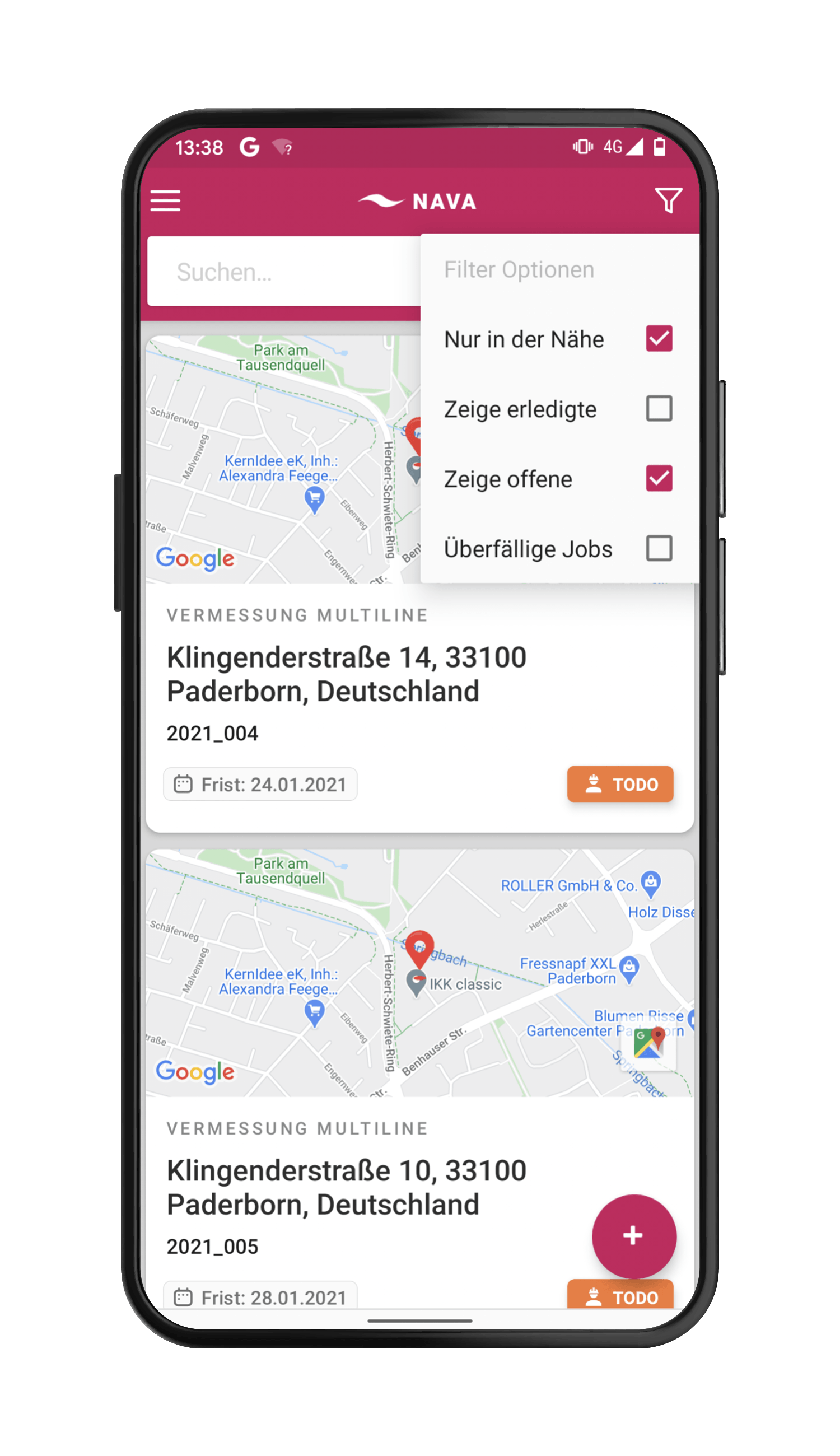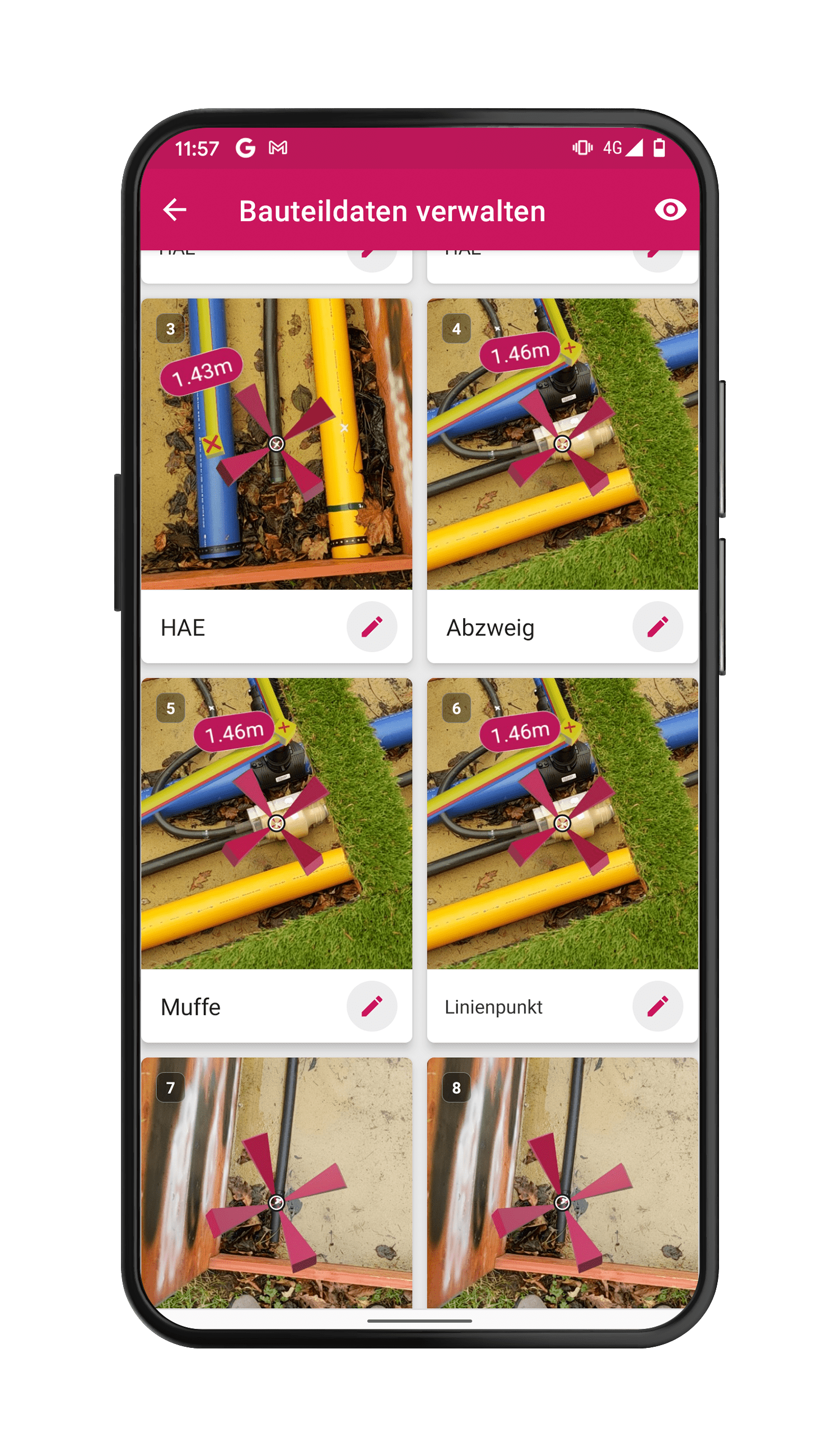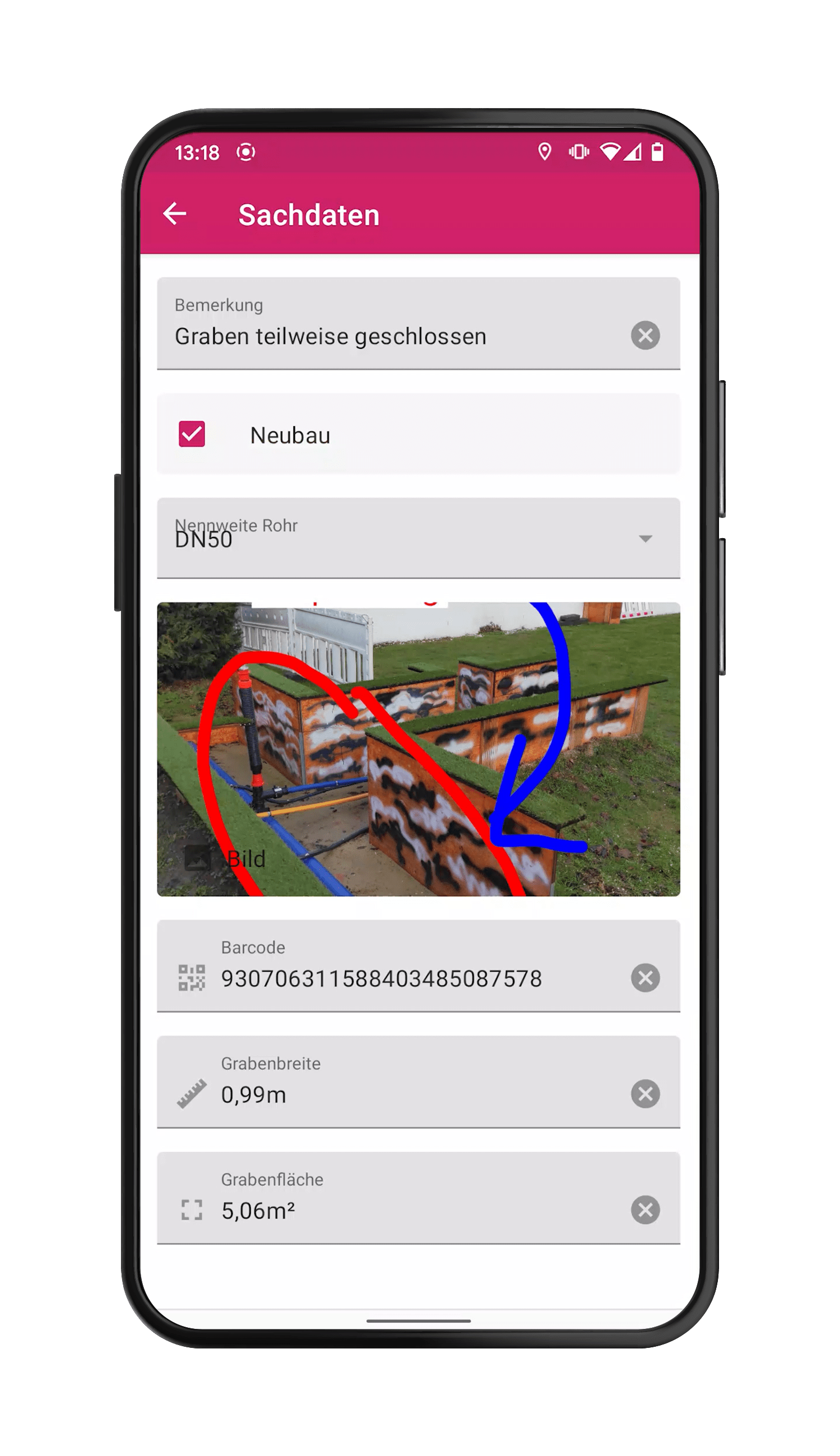SURVEYING WITH FUN FACTOR
NAVA App
The NAVA app is the mobile part and at the same time the heart of our solution. This is where the magic of surveying takes place in augmented reality mode. Directly on site, you can check the quality of the measurement at a glance. In addition, NAVA automatically creates a recording sketch with all relevant component information and object data in real time and transfers it to the data updating department for further processing.
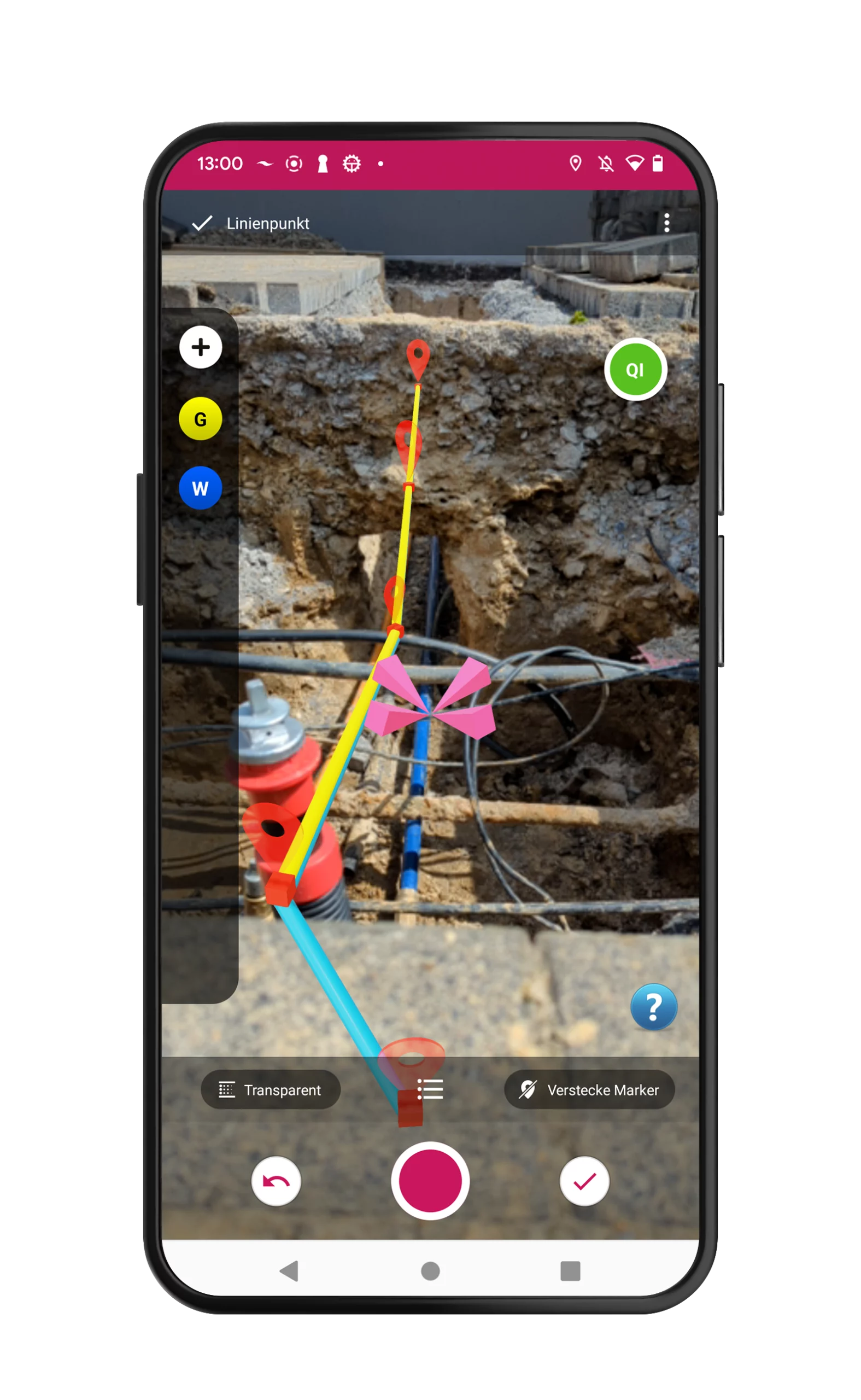
SMARTPHONES ON THE TEST BENCH
NAVA TEST FIELD
To be able to test the app again and again on the latest smartphone models, we now use our own and flexible test track. This simulates a house connection trench, which is used to collect comparative data and to ensure the precision of the measurements. Since NAVA is still a young technology, the accuracy of the measurements is of great importance because not all smartphones today already provide usable results for surveying. With the test field, we are now able to thoroughly check the devices used for their accuracy.
measurements

Android

iOS
TECHNICAL BASIS
SOFTWARE and HARDWARE
On our test field, a trained geomatics technician checks current smartphone models (iOS/Android systems) for accuracy and function. After successful testing, we add the tested smartphone models to our hardware whitelist.
Can’t find your desired model on the whitelist? We can also test your smartphone model for compatibility with NAVA. Get in touch with us!
IN THE REQUIRED
LOCATION QUALITY
The augmented reality representation allows you to check the quality of your survey directly on site in an uncomplicated and intuitive way.
You enter the data with NAVA and check it where it originates. There is no need for queries about missing sketches and illegible dimensions.
For better traceability, a photo is also automatically sent to you for each component and each recorded point.
NAVA achieves precision in compliance with regulations and delivers measurement results in the required position quality.
Special Features
SURVEYING MULTI-UTILITY CONNECTIONS
Parallel pipes can be measured together to save the installer unnecessary steps. In the documentation, the different utilities are nevertheless displayed separately for the further processing.
REDLINING FUNCTION
Overview photos or photos of a specific situation can be annotated by text fields or markers.
QUALITY INDICATOR
The quality indicator offers interactive support during the surveying process. With the help of a traffic light system, the user receives live feedback on the quality of the current measurement.
CAPTURING DISTANCES
NAVA’s AR mode not only allows the creation of sketches, but individual areas and distances can also be measured and documented.
QR CODES AND BARCODES
QR codes and barcodes can easily be read with NAVA. Component information is thus transferred and documented within seconds.
ONLINE/OFFLINE CAPABILITY
No matter where the measurement is to be carried out, the surveying with NAVA is also possible offline without any problems. As soon as mobile data or wireless network are available again, the data are automatically synchronised.